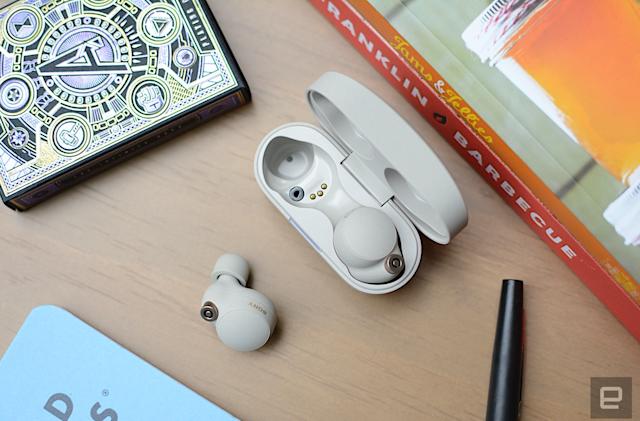Oculus Quest 2 Review
Last year’s
Oculus Quest
blew us away with its wire-free, put-it-on-and-play VR. And as if 2020 isn’t a big enough year for video games (what with new consoles on the horizon), Facebook is releasing a brand new
Oculus Quest
2 on October 13th, with altered controllers, upgraded specs, and a sleek white look – not to mention an even more affordable $299 price tag.
Oculus Quest 2
7
IMAGES
Design and Features
The Quest 2 looks very similar to its predecessor, apart from the new paint job and a slightly smaller frame (which Oculus says is 10% lighter than the original Quest). The headset’s body is made of smooth white plastic, with no
geometric patterns
or
swiss cheese-esque tracking sensors
– just four cameras along the front corners. Gone is the rough fabric covering the headset body, resulting in a more unified look that will likely show dirt easier – but will also be easier to clean without the fabric. The strap, however, does use white fabric, which will almost certainly get grimy after some sweaty usage. (It also feels a bit cheaper than the original Quest’s strap, though its less rigid nature makes the Quest 2 way more portable.) Oculus does sell a new Elite Strap separately, which uses a plastic halo design with a twist-to-tighten wheel that clicks the headset to size. It’s a worthy upgrade, if you can spring the extra cash, and there’s even one with a battery pack, for those that spend hours at a time in VR.
Speaking of cash, the Quest 2 costs $299, making room-scale VR more affordable than ever. That price is for the 64GB model, and as a Quest owner, I’ve found 64GB more than adequate for my usage. If you plan on loading up your Quest with heavier games, movies, and other files, you may want to spring for the $399 version, which has a whopping 256GB of storage (twice as much as the higher-tier Quest 1).
The rest of the Quest’s specs have been souped up as well, with a per-eye resolution of 1832x1920 (up from 1600x1440 on the original Quest), a 90Hz refresh rate (up from 72Hz), 6GB of RAM (vs 4GB), and a Qualcomm Snapdragon XR2, which
Qualcomm claims has twice the CPU and GPU performance
of the previous headset’s Snapdragon 835. I wasn’t able to test the 90Hz support, since games haven’t implemented it yet, but we’ll hopefully see developers roll out 90Hz support soon after launch.
The inter-pupillary distance (IPD) adjustment now only has three settings, rather than being able to adjust it millimeter by millimeter. If you wear glasses, the Quest comes with a glasses spacer, and you still have the option of getting prescription lenses for the headset as well, but this is a minor downgrade.
Finally, the controllers have an updated design, with better haptic feedback, four times more battery life (according to Oculus), and a larger size with plenty of room for your thumbs to rest without risking accidental button presses. This is a double-edged sword, though, which I’ll get to in a moment.
Setup and Requirements
The Quest 2 is just as effortless as its predecessor, giving it a big advantage over more complex PC-based VR headsets. Once your headset is charged, you just need to download the Oculus app on your phone and follow the instructions to set everything up. You’ll connect to Wi-Fi, put AA batteries in the controller, and wait a few minutes for the latest firmware – oh, and log into your Facebook account, which is required for the Quest 2. Those that already use Facebook regularly may not have a problem with this, but for those philosophically opposed to Facebook, this is a legitimate dealbreaker for a device that, unfortunately, doesn’t have any real competition.
Best Gaming Chairs
16
IMAGES
You’ll then have to draw your room-scale boundaries, which is just as intuitive as it was on the original Quest: the headset will use its cameras to “pass through” a vision of your room, and you can paint your boundaries along the floor. If you step too close to those boundaries in-game, a virtual grid will fade in and warn you that you’re about to put your hand through the wall – or worse, your TV. The bigger the space, the better – I use my Quest in a 6x9 space, but I’ve made do with much smaller in the past. You may just lose a bit of walk-around freedom in certain games.
That’s all there is to it – once you draw your boundaries, your Quest will remember them unless you take it to a new room, in which case you can take 30 seconds to draw them again. The Quest does have built-in speakers, but I highly recommend using a
good pair of headphones
or
earbuds
for more realistic audio. You’ll also notice that the charging cable is much shorter than the original Quest’s, meaning you can’t charge it while you play – that is, unless you buy your own cable. This doesn’t bother me (since wireless play is the main draw of the Quest to begin with), but it does feel silly that they’d skimp on an otherwise cheap part. I got about two and a half hours of heavy playtime from the Quest 2’s battery, which is similar to the original Quest. That’s not a ton of time if you’re showing off VR to a bunch of friends, but I find I usually need a break before the two hour mark if I’m playing alone.
Gaming
Gaming on the Quest 2 is just as seamless and enjoyable as the original Quest: you just put on the headset and you’re immediately dropped into the Oculus Home environment, where you can pick a game from the menu. This is, honestly, what convinced me to trade in my
HTC Vive
for a Quest: you can go from real life to in-game in 30 seconds, with no fiddling required. The freedom of wireless play is hard to explain – you don’t think the tether is a big deal until you play without it, and once you do, it’s hard to go back. Oculus’ inside-out tracking continues to be great, with only minor hitches (like when you put your hands behind your head) – more than suitable for the vast majority of players. Oculus Hands tracking is fun, too, for the games and demos that support it.
Compared side-by-side with my original Quest, I noticed the Quest 2 does a much better job of blocking outside light around the bridge of your nose – where my original Quest had a large gap, the Quest 2 is almost completely enclosed, which is a more noticeable improvement than you’d expect. The foam is also softer against your face – it’s little things like this that inch the Quest 2 ahead of its predecessor.
You still make some sacrifices for this convenience, compared to traditional PC-connected headsets, most notably graphical fidelity, and the inability to play higher-end games in standalone mode. Thankfully, Oculus Link is officially out of beta, meaning you can tether up to your PC with a USB-C cable whenever you want to play something that’s not available on the Quest – like Skyrim VR or
Half Life: Alyx
– or whether you just think a game deserves better graphics than the Quest’s Snapdragon chip can provide. Oculus Link will also support the 90Hz refresh rate of the Quest 2, and uses
the same expensive Link Cable
– though there are
plenty of cheaper alternatives
.
The other downside, as with before, is the weight. The Quest 2 is lighter than the old model, but still noticeably more front-heavy than other headsets like the Rift S, so you’ll need a good tight fit to keep it in place, which isn’t comfortable for long periods. Still, I’d take that over tethered play any day.
The improved specs of the Quest 2 should allow for some smoother, better-looking games too, but right now, the experience is mostly the same. Games don’t support 90Hz at the time of this writing, and many of them have the same downgraded graphics compared to their PC-based competitors, though I did feel like the Quest 2 produced slightly less color banding in games like
Space Pirate Trainer
. There’s still a lot of aliasing around edges in games as well – even if the screen resolution is high, many games still run at a lower res to keep motion smooth, so that higher resolution is mostly a screen-door-effect inhibitor. At the end of the day, graphical fidelity is less important than fun experiences, which the Oculus Quest has in spades. (
Superhot VR
is easily one of the most enjoyable games you can play right now, despite being incredibly low-poly.)
The controllers were my biggest sour point with the Quest 2. While I appreciate the longer battery life (theoretically – I haven’t yet drained them myself), I found the larger size more difficult to use, particularly in shooters like
Robo Recall
or
Pistol Whip
. It felt like my fingers were only covering half of each trigger, which made pressing them repeatedly more fatiguing than the original Quest’s triggers. Someone with bigger hands may not notice as much, and I understand this was done for that extra thumb rest on the top, but I personally prefer the ergonomics of the original Touch Controllers. It’s not a deal breaker, but it is a bit of a bummer.
Ultimately, the Quest 2 doesn’t feel like a huge leap forward. It’s more like a bunch tiny steps forward in some areas, with a few tiny steps back in others. But it’s still one of the
best VR headsets
you can buy today, for all the same reasons the original Quest broke the mold – and at $100 cheaper to boot. Getting into VR and playing is a seamless, near-instantaneous affair, and the wireless freedom is absolutely priceless, especially when playing free-roaming games like Big Box VR’s upcoming
Population: One
battle royale (which I got a chance to demo during my review period). Diehard users may still prefer the top-tier hardware in the
Valve Index
, and it’s not a big enough leap to warrant selling your original Quest, but for just about everyone else entering the VR space, the Quest 2 is the headset I’d recommend.
Purchasing Guide
The
Oculus Quest 2 is available for pre-order
now with an MSRP of $299 for the 64GB model and $399 for 256GB of storage. Both will be available for purchase on October 13, 2020.
See it at Amazon
See it at Best Buy
See it at Oculus
Latest: Samsung WB150F review: The Wi-Fi Point-and-Shoot
Next: Samsung launches six new point-and-shoot cameras at CES